Fee Payments page
The Fee Payments page description for master and investment accounts.
Main menuMaster accounts
On the Fee Payments page of a master account, a list of fee payments charged from subscribed investment accounts is displayed.
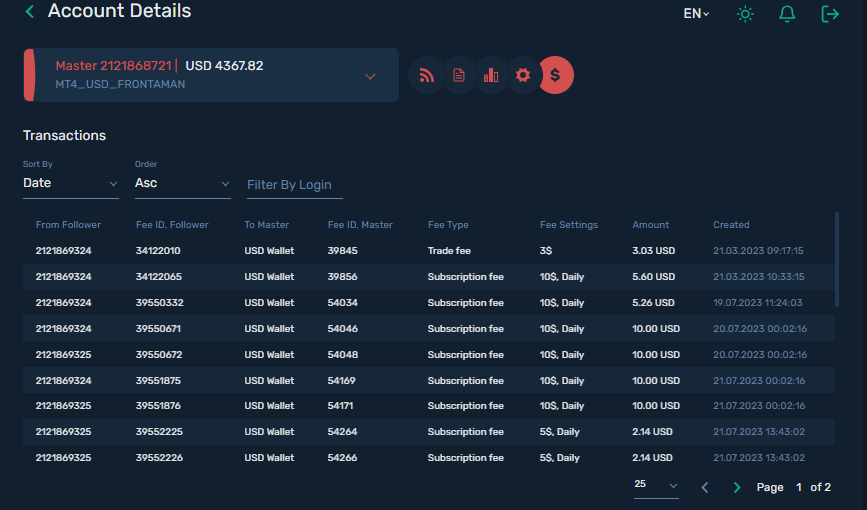
You can sort a fee payments list by the following parameters:
- Date – by payment date.
- Amount – by fee amount.
To filter fee payments charged from a specific investment account, enter the account number in the Filter by Login field and press Enter.
The following information is provided about each fee payment:
From Follower
The number of the investment account from which the fee is charged.
Fee ID, Follower
The identifier of the transaction on deducting a fee amount from the investment account.
To Master
The name of the wallet to which the fee is paid.
Fee ID, Master
The identifier of the transaction on crediting a fee amount to the master account’s owner.
Fee Type
The type of the paid fee. For details, refer to Fee list.
Fee Settings
The fee rate and the period, if applicable, when the fee is paid according to the master account’s fee plan.
Amount
The fee amount.
Created
The date and time when the fee was paid.
Investment accounts
On the Fee Payments page of an investment account, you can view a list of fees charged from your investment account on all subscriptions.
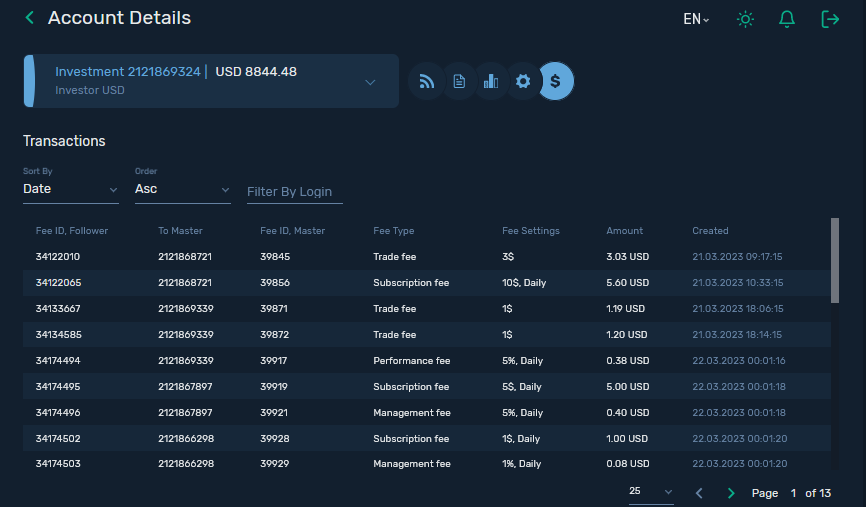
You can sort a fee payments list by the following parameters:
- Date – by payment date.
- Amount – by fee amount.
To filter fee payments made in favor of a specific master account, enter the account number in the Filter by Login field and press Enter.
The following information is provided about each fee payment:
Fee ID, Follower
The identifier of the transaction on deducting a fee amount from the investment account.
To Master
The number of the master account to which the fee is paid.
Fee ID, Master
The identifier of the transaction on crediting a fee amount to the master account’s owner.
Fee Type
The type of the paid fee. For details, refer to Fee list.
Fee Settings
The fee rate and the period, if applicable, when the fee is charged according to the master account’s fee plan.
Amount
The fee amount.
Created
The date and time when the fee was paid.